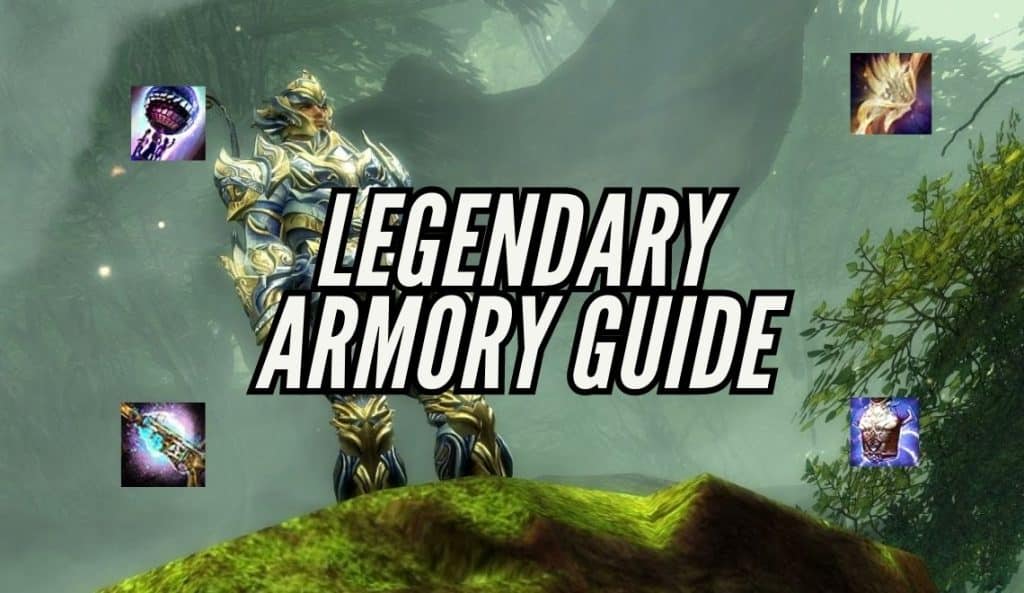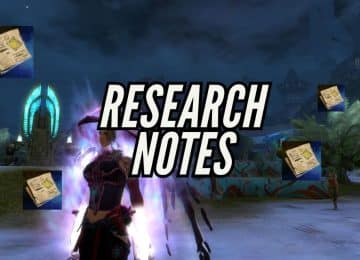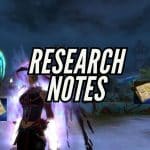The Legendary Armory is a system that allows all your characters within the same account to equip different copies of the same legendary item at the same time. Whether it is a Legendary Weapon or Armor, as long as your class allows you to use that piece of equipment, then you are free to find it in your Legendary Armory.
This system was released on July 13, 2021, as a way to improve the overall usability of Legendaries, and in this guide, we will go over what it is, how you can use it, and some other tips and tricks.
How to use the Legendary Armory in Guild Wars 2
To use this system, you have to get a Legendary item and bind it to your account first. This means that you have to equip it, unlock the skin, or add/remove a sigil from the item. After making the piece of legendary bound to your account, you can open your Hero Panel, navigate to the Equipment Tab and you will find a list of all Legendaries you have unlocked in the left-hand corner.
Items in the Legendary Armory will have a 🔗 chain symbol on them so you can differentiate them from normal pieces of gear. You will also see a number like 0/1 or 1/2 and this signifies how many copies of this item is the character currently holding. More on that down below.
Once you have the piece of Legendary added to the Legendary Armory, then any level 80 character in your account that is allowed to equip that piece of gear can create a copy of it, even though another character is already using it. Any class that can’t equip the piece of gear, won’t see the item in the Armory in the first place.
The same Legendary item can be used in different build templates on the same character.
Alternatively, you can right-click any equipment slot and find the Equip from Legendary Armory option. This allows you to equip anything from the Armory that belongs to this equipment slot.
Using the same item multiple times
To use an item from the Legendary Armory on the same character more than once, for example once in the off-hand and another on the main-hand like swords, then you will have to unlock that legendary item twice.
The maximum number of copies that your Armory can hold is based on how many times it can be equipped. For example, helmets have one equipment slot only, so they will only have one copy in the Legendary Armory. One-handed weapons though can have one or two copies because some of them can go in both main and off-hand, while others can only go in the off-hand.
| Legendary Item | Number of Copies in the Armory |
|---|---|
| Two-handed weapons | 2 |
| One-handed weapons that can only be used on either main or off hands. | 2 |
| One-handed weapons that can be used on either hand | 4 |
| Armor | 1 (Per piece per game mode) |
| Back items | 1 |
| Trinkets | 1 |
| Rings (Conflux) | 2 |
| Sigils | 8 |
This system is there to prevent you from obtaining and storing the same Legendary item in your Legendary Armory more than the number of times that you can actually use it.
How to add items to the Legendary Armory
To add items in the Armory, you have to simply bind them to your account. You can do that by any of the following:
- Dragging the item to your equipment slot
- Double-click on the item.
- Add/Remove a sigil from the Legendary item.
When the item becomes bound to your account, you will get a notification like the above image showing that this item is now added to the Legendary Armory.
Now that you have all this information, go ahead and collect your first set of Legendary Armor, and add them to your Armory.
Legendary Armory Tips and Tricks
There are some things you want to keep in mind when using the Legendary Armory in Guild Wars 2.
- When you bind a Sunrise or Eternity to your Armory, you will obtain a Memory of Sunrise and a Memory of Twilight respectively. Two legendary materials are needed to craft Eternity.
- Unlocking Eternity will also unlock Sunrise and Twilight in your Legendary Armory.
- Crafting an Eternity using the Memories of Twilight and Sunrise will automatically bind it to your account and add it to your Armory.
- If you right-click the small checkbox when customizing the weapon’s stats, it will update the same stats to all equipped items within a category like Armor, Weapons, or Trinkets.